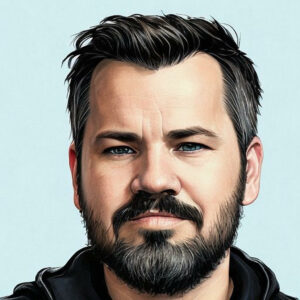
Wer bin ich
Mein Ziel ist es das Internet jeden Tag ein bisschen besser zu machen.
Job: Yahoo!, GMX / 1&1 / Web.de / Maxdome, Elsevier, metafinanz / Allianz
Studium: Informatik, Master of Business Administration
Themen-Hubs
Online Business
Das gibt’s zu lernen
Wie kannst du deinen Kunden online finden und dauerhaft halten
SEO Basics
Das gibt’s zu lernen
Was ist SEO, crawling, indexing und eine Suchmaschine. Auf was solltest du achten.
Künstliche Intelligenz
Das gibt’s zu lernen
Was ist KI, was kann man damit anstellen wie Bilder generieren oder Emails schreiben lassen.
Mitarbeiter
Das gibt’s zu lernen
Gedanken zum Thema Mitarbeiter und Führung.
Top Seiten
Alle Kategorien
Neueste Beiträge von Günther Haslbeck
- 17 Jahre später – Dubai 2024
- flowise und n8n für Automatisierung
- windows linux subsystem installieren
- LinkedIn Engagement Pods
- Die 6 Säulen der Mitarbeiterbindung
- Tätigkeiten, die in einer Personalabteilung anfallen
- Einwandbehandlung
- Theia auf Debian12 – so gehts
- SEO Strategien und Best Practices
- Use Cases vs. Business Cases
- Digitale Vertriebsstrategie
- KI Emails schreiben lassen – so gehts
- Jahresgespräch mit dem Mitarbeiter führen
- Wie kann man bei LinkedIn ganz oben sein ?
Youtube
Diese finden Sie in meinem Youtube Kanal .